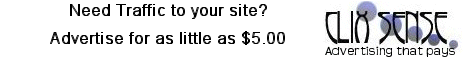Most of you must be familiar with the term e-book by now. The most important and popular e-book format is pdf. Well pdf stands for portable document file. Adobe Reader is most commonly used for pdf viewing, though professional adobe acrobat as it allows them capability to edit pdf documents. Recently Adobe launched Adobe Reader 8.1. It has got a new user interface, and many more memory improvements. Previous versions of Adobe Reader gave a reading of a minimum of 25 to 35 MB in Task Manager, but the current version gives a reading of 5 to 10 MB.
Sunday, June 24, 2007
Thursday, June 14, 2007
Limewire, torrents and Bearshare
Limewire is a peer-to-peer file sharing software that needs java runtime to operate. limewire is a great software because unlike torrent downloading softwares like Bit-torrent, Bit-comet etc, Limewire allows viewing of half-downloaded files. You have to locate the incomplete directory and copy the incomplete file to a separate directory and u can view it. The partial view can give you the idea whether the file is what u expected or something else. that way you wont be easily tricked. On the other hand, if u use reliable torrents, they provide u higher speeds and if u are an experienced user u will know things not available through limewire are available through torrents. a better option is using bearshare as it can connect to torrents as well as limewire users. If u are using torrents, switch to utorrent as it is the most compact and fastest torrent client today. Limewire has an integrated search and search is dependent on the current users while torrents are available on the internet to be downloaded. So while speed of downloading depends on available seeders i both cases, search in case of torrents is not affected available users.
Posted by experimenter at 1:07 AM 0 comments
Labels: file sharing, Limewire, p2p, torrents
Tuesday, June 12, 2007
Vista vs XP
I shall compare them at two levels:
1. The core level (the developer level)
2. The end-user level (or simply the superficial or outward level).
At the core level, Windows XP is first of all very stable, actually the maximum stable till date of Microsoft’s operating systems. It is C/C++ - based and that’s why windows programmers can use VB or VC++ for windows XP coding. On the other hand, Windows Vista uses .NET technology. Now .NET is a kind of platform - dependent cousin of JAVA and all programmers are well aware of, JAVA takes more time than C++. The speed based optimisations in java are rather recent. Vista uses much more resources compared to XP basically because of this not because of graphics as is popularly thought. Glassy graphics and 3d desktop come in openSUSE but unlike a minimum of 1gb ram of vista openSUSE uses 256 mb ram. and this is because SuSE uses C++ for creating such graphics.
At the end-user level, vista copies a lot from Mac OS X. You may but still original rules. Apple's friendliness is always more than its competitors. The sidebar, widgets, etc. that come from mac into vista can be brought into XP too using a vista transformation pack. Moreover, for the end-users vista is a real trouble installing.
Many have bought original DVDs of vista but failed in installing it on their systems.
Sunday, June 10, 2007
Antispyware – 5 (AVG)
Recently, AVG products have been gaining good market. The AVG antispyware comes in 2 versions, the free one and the commercial one. Looking into its performance, we find that it takes long to complete. It scans as if it were some antivirus tool rather than an antispyware, though there are no criteria to decide this. Nonetheless, it is an effective scanner. Much like Spyware Terminator, it integrates with the right click menu for files and folders.
Posted by experimenter at 9:15 PM 0 comments
Labels: adware, AVG, scan, spyware, Spyware Terminator
Antispyware – 4 (Spyware Terminator)
Spyware Terminator is another free antispyware tool. It has got real-time protection including system guard, application guard, and internet guard. It has got impressively low CPU usage, Ad-Aware like interface, which loads fast, is good to look at, and is also quite intuitive and thus easy to use. It scans quite fast much like AdAware. The most interesting part of the results is that they provide details about processes on your system. They recognise a good number of processes and provide you information about them in situ, i.e. you don’t have to look up the net again. It integrates well with the right click menu for files and folders.
Posted by experimenter at 9:13 PM 0 comments
Labels: AdAware, adware, lavasoft, scan, spyware, Spyware Terminator
Antispyware – 3 (Spyware Doctor)
Spyware Doctor is a good proprietary antispyware. It has got real-time protection, registry clean-up and all. Its spyware definition updates are usually around 4.5 MB and most updates also accompany an update of the scan engine. Its problem is speed and CPU usage. The usual memory usage recorded in task manager for its process is about 80 MB. It slows down the pc to a great extent and if allowed to run at start-up, it lengthens the start-up time too much. On a typical 3 GHz system, it slowed down the start-up time by about 2 minutes. I would not recommend it especially when same performance can be obtained using free tools using much low memory and CPU.
Posted by experimenter at 9:12 PM 0 comments
Labels: adware, scan, Spyware Doctor
Antispyware – 2 (Registry scans)
Almost all antispyware products scan for registry values as traces of spyware activity. NoAdware is especially good at registry clean-up. However, its free version only scans but doesn’t clean. If you are acquainted with registry clean-up using regedit, you may do the clean-up part yourself which of course shall take more time than if the software did it for you. And these registry values are not cleaned by the typical registry clean-up softwares available because they clean obsolete registry values.